What Users Should Know About Microsoft's Official Retirement of Mail and Calendar Apps
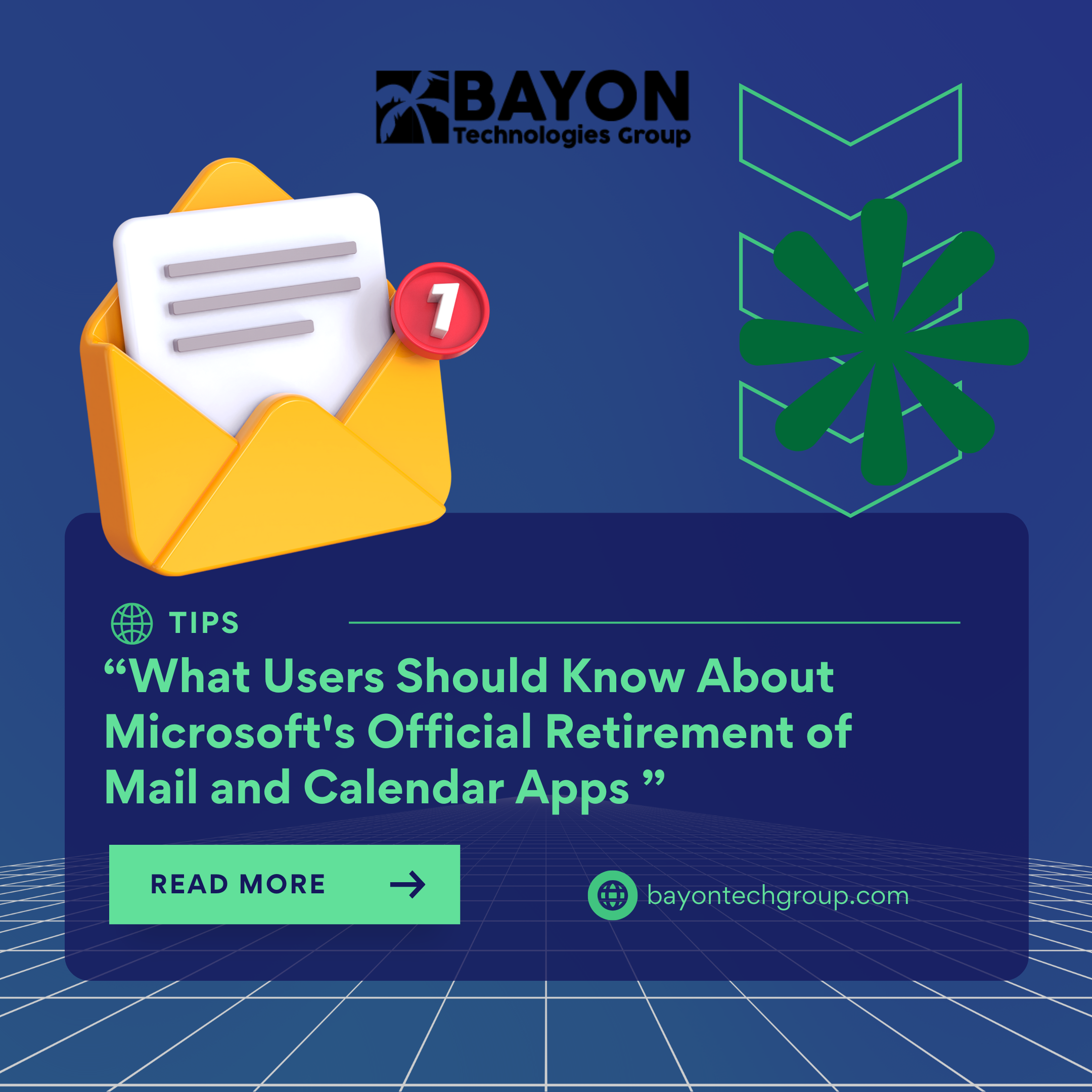
As of January 1, 2025, Microsoft has formally retired its Mail and Calendar apps, which are no longer able to send or receive emails. The apps can no longer be downloaded from the Microsoft Store, and users who try to access them will get problems. As part of a security upgrade, the business is moving all customers to the new Outlook software, which will be installed automatically on Windows 10 PCs in February 2025. Many users have attacked the new Outlook, which has been the default for months in Windows 11, for its inconsistent push alerts, poor performance, and lack of offline functionality.
What's Changing?
- Automatic Transition: With the February 2025 security updates, Microsoft intends to install the updated Outlook program on Windows 10 computers automatically. Because the new Outlook has previously been the default email and calendar service for Windows 11, customers may find this move less sudden.
- Functionality Loss: Users who continue to rely on Mail and Calendar are discovering that the apps are totally broken. This includes not being able to handle calendar events or send or receive emails.
The New Prognosis: Divergent Responses
Even while Microsoft is promoting the new Outlook as a feature-rich and cohesive alternative, not all users are pleased with the change. Common criticisms include:
- Performance Problems: For users who depend on quick email handling, the new Outlook's slower speed compared to its predecessor can be a major disadvantage.
- Limited Offline Support: Users have complained about erratic offline functionality, which makes it difficult for people who depend on a steady internet connection to access their appointments and emails.
- Issues with Push Notification: According to reports, the new app's trustworthy notifications—a crucial feature for many—are less dependable.
What Should Users Do?
Here are some pointers for people trying to get used to the new Outlook:
- Get Familiar with Outlook: Explore the app’s settings and features to customize it for your needs.
- Sync Your Accounts: To prevent interruptions, make sure that all of your calendar and email information is correctly synchronized.
- Give Feedback: Please feel free to share your experience with the app since Microsoft is always updating its products based on user feedback.
Conclusion
Although Microsoft's move toward a more integrated Outlook experience is indicated by the retirement of the Mail & Calendar apps, many customers are unhappy with the change. Although there is promise in the new Outlook app, Microsoft has to fix its existing performance issues to fully satisfy customer expectations. For the time being, the emphasis is on adjusting to the shift and expecting that further updates will result in improvements.
Keep checking back for more tips on handling this change!
Secure Your Business with Bayon Technologies Group, we specialize in offering tailored cybersecurity solutions to protect your business from evolving threats. Ready to safeguard your business? Contact us today for a comprehensive assessment and see how we can enhance your cybersecurity infrastructure!
‹ Back







