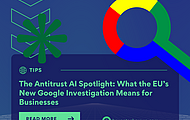5 Tasks You Can Automate Right Now to Save Time

Chances are, you're handling several tasks manually that could easily be automated, like managing your overflowing e-mail inbox. According to Microsoft, employees spend nearly two hours daily on e-mail alone – that’s over eight hours a week that could be better spent on more meaningful projects.
Many businesses have turned to automation to eliminate repetitive tasks. Automation software can streamline these tasks without human involvement, helping you focus on more strategic work.
Task #1: Automate Your E-mail Management
E-mails are essential but often overwhelming. Tools like Mailbird and Spark can organize your inbox, schedule responses, and turn e-mails into actionable tasks. Here's how to start automating your e-mail:
- Inbox filters and rules: Automatically sort incoming e-mails by criteria like sender or keywords.
- Use labels and categories: Automatically label emails to make them easier to find.
- Schedule responses: Use these tools to send your emails at optimal times, which is ideal for different time zones.
- Automate task creation: These platforms can also integrate with project management tools to convert emails into tasks.
Task #2: Automate Appointment Scheduling
Stop wasting time with endless back-and-forth to book meetings. Calendly and Doodle let clients book directly on your calendar and send reminders automatically:
- Client booking: Allow clients or team members to book meetings in available time slots without needing to check-in.
- Sync across devices: These tools ensure all team members are updated with any scheduling changes in real time.
- Automated reminders: Customize reminders to send before appointments, reducing no-shows.
Task #3: Automate Bookkeeping
Manual bookkeeping can be error-prone and time-consuming. Software like Xero and FreshBooks can automate your bookkeeping:
- Import and categorize transactions: These applications can pull in and categorize your transactions automatically, minimizing manual input.
- Generate reports instantly: Quickly create detailed financial reports, giving you real-time insights into your business performance.
- Bank integration: They also connect directly with your bank and payment processors to track and reconcile transactions automatically.
Task #4: Streamline Document Management
Handling documents manually can slow down your workflow. Evernote and Dropbox offer automation solutions:
- Auto-tagging: Use these tools to automatically tag and categorize your documents for easy retrieval.
- Automated backups: Schedule regular backups for important files to ensure nothing is lost.
Task #5: Social Media Management
Keeping up with social media can be daunting. Buffer and Hootsuite automate your posts and schedule content to save time:
- Content scheduling: Plan and schedule posts in advance.
- Analytics tracking: These tools automate the tracking of engagement metrics and provide reports directly to your inbox.
Focus on What Matters Most
Tasks like managing e-mails, scheduling appointments, and handling finances are crucial but don’t need to drain your time. Automating these tasks lets you focus on the creative and strategic parts of your business that truly matter. Ready to automate your business tasks? Contact Us today and discover how our solutions can streamline your operations and boost productivity.
‹ Back